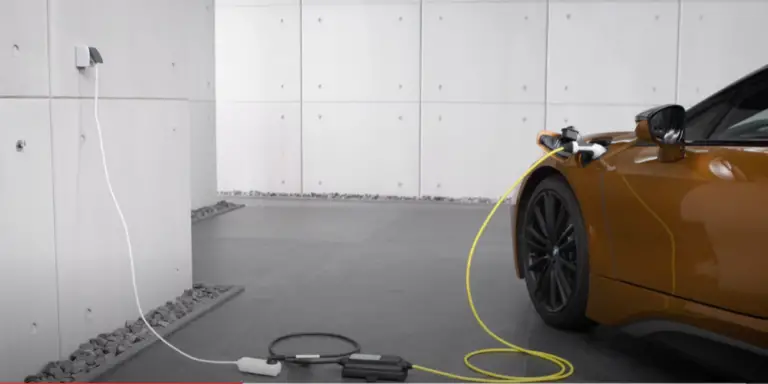Why is the BMW CarPlay Not Working? (Causes & Fix)
As a BMW driver, a common but very annoying problem is when you are in the middle of a drive and the Apple CarPlay suddenly stops working. You are then deprived of the convenience of managing phone calls through the vehicle.
When the Carplay stops working, it is usually down to incorrect setup or outdated software. Faulty cable or bugs in the updated software are also other potential causes of this problem.
When the Carplay stops working, you are forced to receive calls manually which can be risky when you are driving. To avoid this, you need to know how and why this can happen. Here I have shared 10 common reasons why the Carplay software can stop working.
Contents
- 1 10 Reasons Behind BMWCarplay Not Working
- 1.1 1. Carplay Is Turned Off/Disabled On iPhone
- 1.2 2. iOS Not Updated
- 1.3 3. iDrive Not Updated
- 1.4 4. Faulty Or Wrong USB Cable
- 1.5 5. Airplane Mode Preventing Connection
- 1.6 6. Siri Is Disabled
- 1.7 7. Carplay Is Restricted
- 1.8 8. A Hard Reset Is Needed For The Drive
- 1.9 9. Paired Options Don’t Work
- 1.10 10. iOS Update Ineffective
- 2 FAQs
- 3 Conclusion
10 Reasons Behind BMWCarplay Not Working
Usually, when the Carplay stops working on the BMW, the problem can be solved by simply restarting the program. If that does not work, then you have to check whether the connections are right or whether there is a software incompatibility causing the issue.
Here we go through 10 common causes for the BMW Carplay not working and their solutions.
1. Carplay Is Turned Off/Disabled On iPhone
The first thing I check if my Carplay is not working is whether it is connected /enabled or not. Either I forgot to enable it or it got disabled somehow. Following wrong setup instructions might also be the problem.
Go to the Apple Official website and follow the instructions to set up the CarPlay software.
2. iOS Not Updated
I have noticed that every time Apple updates the iOS, the Carplay problems become more common. This is due to incompatibility between older iDrive software and newer versions.
To resolve this issue, you have to simply update the iOS system. Not only will you find that helpful for fixing the Carplay issue, but it will also keep your phone stable.
3. iDrive Not Updated
The iDrive is the in-car software embedded within the internal systems of BMW vehicles that manage the infotainment systems and communications.
Incompatibility between the iDrive software and the iOS operating system can cause connectivity issues, usually if the iDrive software is not updated.
To keep the software updated, you need to download it, which you can easily do from the BMW official website or the MyBMW app.
4. Faulty Or Wrong USB Cable
If you are trying to connect to the Carplay through a USB cable and the Carplay does not connect to the BMW, then you should check whether the USB cable is broken or not.
You may also be using the wrong USB cable. Make sure to get the correct iOS cable since aftermarket ones may not work as well. Make sure you are also plugging the cable into the wrong port.
If the USB cable is broken or non-functional, you have to change it. You can also try to repair it DIY.
If you choose to buy an iOS cable, it may cost between $20-$30.
Read Also>>Why BMW Lane Departure Warning Malfunction? Causes & Fixes
Read Also>>BMW Passenger Restraint System Malfunction: Reasons & Fixes
5. Airplane Mode Preventing Connection
A very common but overlooked cause of Carplay not working on the BMW is AirPlane mode being turned on. Since AirPlane mode turns off all mobile network and wireless internet connections, CarPlay stops working.
So make sure to keep the Airplane turned off whenever using Carplay mode.
6. Siri Is Disabled
Another common reason your carplay touchscreen is not working is if Siri is disabled. Make sure to enable the “Allow Siri when locked” setting otherwise Carplay will stop working every time your phone is locked.
7. Carplay Is Restricted
There are times that you will find that the iDrive system detects the Carplay option but yet doesn’t connect. This is probably due to restrictions set on the app inside your iPhone.
To revert this, go to settings and un-restrict the Carplay option by adding it to the “Allowed Apps” list.
8. A Hard Reset Is Needed For The Drive
Computerized systems sometimes need a slight “kick” to get them to start. This is why turning your Wi-Fi router off and then on again immediately solves the internet lag that you were experiencing a moment ago.
Similarly, the iDrive system on the BMW needs a slight “kick” from time to time via a simple reboot.
With the engine turned off, simply hold the volume and power button on the vehicle radio for 30 seconds and the problem will get resolved.
9. Paired Options Don’t Work
This happens whenever moving from one BMW vehicle to another. The data stored from the previous car can prevent proper pairing with the new vehicle.
After connecting wirelessly to the new vehicle, make sure to delete the old pairing options and re-pair with the new vehicle from your iPhone.
10. iOS Update Ineffective
If the iOS update does not work, then I believe there might be an issue with the new software updates. In this case, I would recommend going back to an older iOS version and this will shove off the bugs within the new updates.
Using a professional iOS recovery tool, you can easily revert to a previous stable version while retaining all your current data.
Read Also>>6 Reasons Why BMW Bluetooth Not Working: Fix Now
Read Also>>BMW 2002 vs BMW 1600: What’s The Difference?
FAQs
I have gone through most of the queries that BMW users have related to Carplay issues and found that these are the most common questions that users keep asking about.
How Do I Restart My BMW Carplay?
To restart the BMW cosplay, go to settings on your iPhone and tap on “General”. Tap Carplay, select your car, and then select “Forget this car”. Again set up your car via a USB connection.
How can I reconnect my BMW to Carplay?
Check for the BMW icon on your iPhone. Selecting the icon will generate a pairing request. Confirm the pairing on the iDrive screen by matching the transmitted pins.
After finishing pairing, choose the option to connect to Carplay and you are all set.
How Do You Reset Apple Carplay?
To reset Apple Carplay, press and hold the volume down or power button on the BMW car studio. Hold it for around 30 seconds and the system will rest. For iPhone, you can do the same by simultaneously pressing on the Volume Down and Power buttons.
Why does Google Maps not work on my BMW Carplay?
The minimum software requirement for using Google Maps on BMW Carplay is iOS 12 or higher. If you have that, then check that location services are not disabled, and that date and time settings are set correctly.
Read Also>>Why BMW Battery Discharged While Stopped? (Cause & Fix)
Conclusion
If the Apple Carplay stops working on your BMW, first check that the connections are right. Then restart the iPhone or your iDrive system as this usually fixes the problem immediately.
Aso always keeps in mind that the software must be updated to the latest changes otherwise these problems will happen again.
If none of the solutions presented in this article work, then I believe there might be something wrong with your BMW’s infotainment system that needs to be checked by a mechanic.